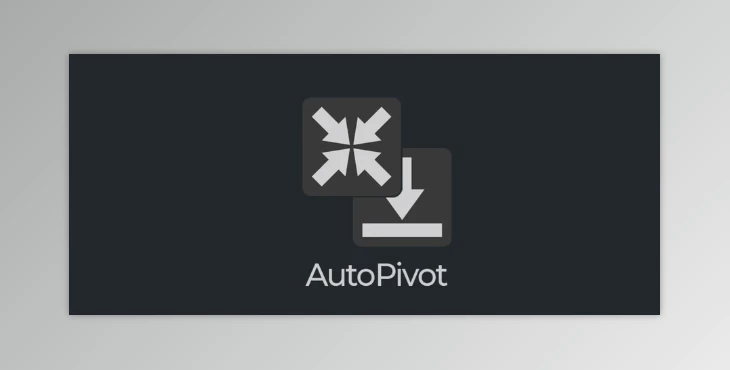
Visuali Studio – Auto Pivot Script for 3dsmax: AutoPivot comes with two 3D Max scripts that allow you to move the Pivot of the object to its center and the lowest point. AutoPivot does not use brackets for selection to determine the location but instead determines the mass's center, which allows you to get the most user-friendly location.
Tested on 3ds Max: 2016 - 2018 - 2020
How does an object's pivot point affect its deformation, rotation, and scaling behaviors?
You can set the pivot points of objects using "Visuali Studio – Auto Pivot Script for 3dsmax".
Where can I download the product?
After subscription, You can download it for free from here.
How to use
Simply select the object(s) you want and press the "AutoPivot_Bottom" or "AutoPivot_Center" icon
What is Auto Pivot Script for 3ds Max?
An "Auto Pivot Script for 3ds Max" likely refers to a scripting tool or script designed to automate the process of adjusting the pivot points of objects within the Autodesk 3ds Max software.
In 3ds Max, the pivot point of an object is a crucial reference point that affects its transformation, rotation, and scaling behaviors. Manually adjusting pivot points can be time-consuming, especially when dealing with multiple objects.
An "Auto Pivot Script" would streamline this process by automatically placing the pivot points in an optimal or predefined position based on certain criteria. This could enhance workflow efficiency and make it easier for 3D artists and designers to manipulate objects within the software.
Keep in mind that the specific functionalities and features of an "Auto Pivot Script for 3ds Max" would depend on the script itself, as various scripts may offer different automation capabilities and customization options.