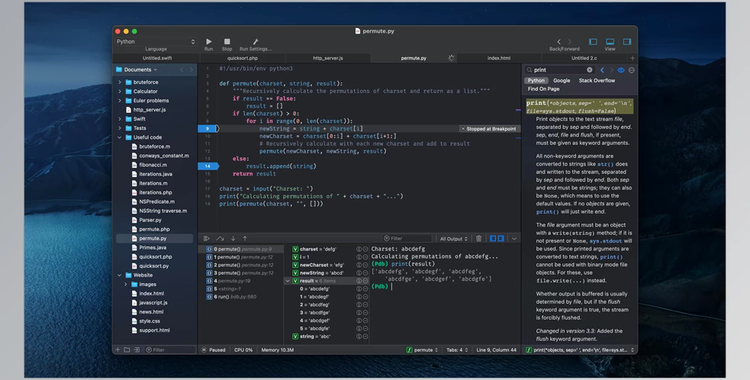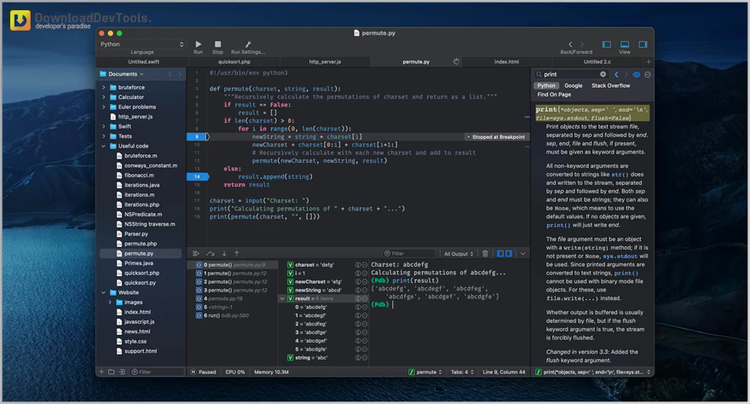Whether you're a coding novice or an experienced developer, stands out as the ideal tool for swiftly writing, running and debugging code in any programming language. This lightweight and user-friendly macOS-exclusive app offers essential Integrated Development Environment (IDE) features, including code completion, an integrated debugger, live error tracking, and a documentation sidebar.
is meticulously crafted to support a comprehensive range of widely used programming languages, executing them instantly. The app comes pre-configured to run code in 25 languages seamlessly, and adding more languages is a breeze—enter their terminal commands.
Tailored for macOS users, is a versatile development tool, enabling quick code editing and execution in the language of your preference. Additionally, it presents itself as a simpler alternative to the highly complex Xcode, particularly efficient for handling straightforward tasks.
Boasting over 200 syntax modes, advanced editing features, and meticulous attention to detail, CodeRunner will become your primary editor for various text files. Whether you're dealing with coding tasks or working with text-based content, CodeRunner is a reliable and efficient choice.
Key Features of CodeRunner for macOS:
Run Your Code Instantly:
- CodeRunner allows you to run your code instantly in any language.
- It supports running code in 25 languages and can be easily extended to include other languages.
IDE-Level Code Completion:
- Boasting the best code completion in any IDE for most languages.
- Supports completions beyond single words, extra-fuzzy search, documentation snippets, tab-selectable placeholders, and intelligent results ranking.
Debugging with Breakpoints:
- Utilize built-in debugging features to set breakpoints and step through your code.
- Set breakpoints with a simple click in the text margin, explore the call stack, view and edit variables, and interact with the debugger.
Live Errors and Linting:
- Get instant feedback on your code with inline displays of syntax errors and joint issues.
- Compile and runtime issues from the console are intelligently highlighted and included in the document.
First-Class Text Editor:
- Features a lightning-fast editor with multiple selections, auto-indent, and best-in-class syntax highlighting.
- Code tokenizers for local symbols and variables enhance syntax highlighting and variable renaming.
File Browser and Documentation Sidebar:
- Modern, single-window interface for an organized workspace.
- Built-in file browser for projects with multiple files and a documentation sidebar for quick access to online docs without leaving the app.
Supported Languages for Running Code:
- AppleScript, C, C++, C#, Go, Haskell, HTML/CSS, Java, JavaScript, Kotlin, LaTeX, Lua, Markdown, Node.js, Objective-C/C++, Perl, PHP, Python, Ruby, Rust, Shell Script, Swift, TypeScript, and user-added languages.