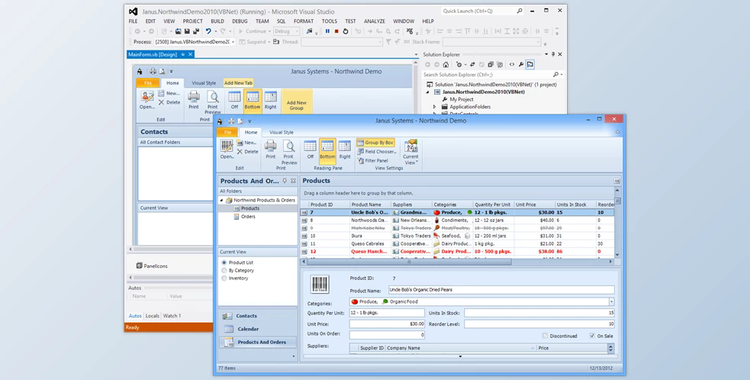
Janus WinForms Controls Suite 4 consists of 100%.NET managed code parts from Janus Systems (Janusys), the best-selling ComponentSource product. Janus WinForms Controls Suite v4 contains complete sample applications that allow you to add Outlook 2010 look and feel to your applications quickly. Janus Suite provides advanced functionality such as Office 2010 Visual Style, Visual Studio 2012 support, and .NET Framework client profiles. Janus WinForms Controls Suite v4 includes the Janus GridEX and Janus Schedule Controls and Timeline Controls. Janus WinForms Controls Suite supports 64-bit compatibility.
Janus WinForms controls suite is a collection of controls that provide powerful user interfaces to Microsoft.NET Smart Client apps. It's modeled after Microsoft Outlook(r). Janus Controls are compatible with Visual Studio 2010 as well as.NET Framework client profiles. Janus Controls are 100% C#-managed controls used with Visual Studio(r),.NET. Janus WinForms Controls Suite also supports 64bit.
Janus WinForms Controls Suite 4 includes complete samples of applications that will allow you to add Outlook 2010 look and feel to your applications using Janus Controls Suite.
Janus Winforms Controls Suite also includes Janus GridEX.NET, which can work inbound fashion with ADO.NET and IList data sources. This control allows you to display data in hierarchical order and create user interfaces similar to Microsoft Outlook(r). It also makes it easy to develop and maintain. Janus controls allow you to format, edit and group your data. You can also filter, group, filter, manipulate or summarize your data. You can also use the MultiColumn Combo, Standalone MaskEdit, and UpDown controls.
Janus Control Suite's Janus Schedule Control can display appointments and their owners in various Views. These views represent Days, WorkWeeks, and Weeks as well as Months. The control can also manage recurrent appointments. With the unbound and bound modes of the control, you can load, display and format appointments. You can also edit, filter, modify, manipulate, preview, and print them. The Schedule Control also includes a Janus Calendar Combo Control that can be used to edit time and date values.
Janus WinForms Control Suite version 4 also includes Janus Timeline Control. Janus Timeline for.NET allows you to display items about time. The control arranges items chronologically from left to right, on a time scale that can divide from seconds to years. The control's functionality can be used in both bound or unbound modes to load, display, format, and group items, and filter, edit and modify them.
Janus WinForms Control Suite v4 also includes Janus UI Controls Microsoft.NET. This toolkit contains several user interface controls, such as the Janus UI Manager Control. It provides Windows developers with an advanced docking solution that closely mimics MS Outlook 2003 and Visual Studio panes. This control allows developers to create tabbed windows that have autohide functionality. This makes it easier for them to make better use of their application workspace.
Janus UI Command Manager can also be found in the Janus Control Suite. Windows developers can create stylish Menus or ToolBars with the UI Command Manager. This component allows you to customize the menus and toolbars in your application. VisualStyles support has been integrated into Janus Command Manager. This allows your applications to look like Office 2010.
Janus WinForms Controls Suite includes the Janus ExplorerBar control that mimics Windows Taskbars. It allows you to personalize groups of links with icons, colors, and watermark images. The Janus ButtonBar control supports small and large icons and can also be displayed in horizontal or vertical alignment.
Janus WinForms Controls Suite also contains the Janus Tab Control, many other controls such as Janus StatusBar and Janus Buttons, Janus GroupBox, and Janus ComboBox DropDown pickers to Fonts and Colors.