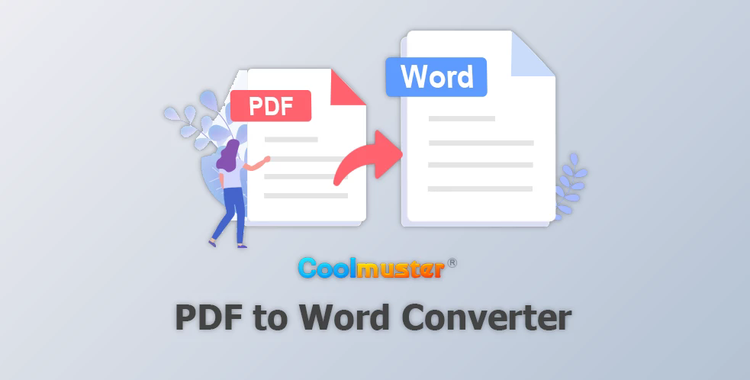
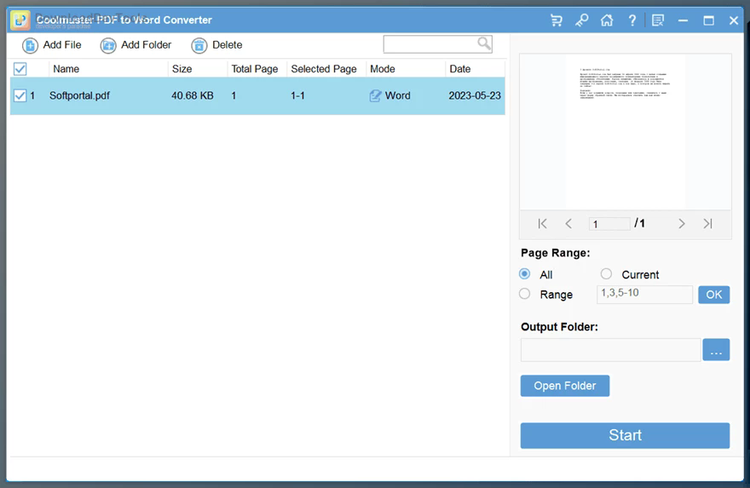
Coolmuster PDF to Word Converter offers seamless conversion of PDF files to Word documents with ease. Its intuitive interface ensures users of all levels can navigate effortlessly. Users can simultaneously convert multiple PDFs to Word, maintaining layout, fonts, and images during conversion. The software allows for previewing and selecting specific pages or ranges for conversion, providing precision and control over the output.
This converter stands out with its batch and partial conversion modes, enabling efficient processing of multiple files or specific pages without limitations. Users can preview any PDF file before conversion, ensuring page selection accuracy. Moreover, the program guarantees 100% retention of original layouts and formats, including text styles, images, graphics, tables, hyperlinks, and formatting.
With a concise and friendly user interface, enhances the user experience with unique buttons, fonts, and well-designed elements. The program boasts fast and easy operation, allowing users to manage PDF documents effortlessly, import files and folders seamlessly, and convert with just one click. Overall, Coolmuster PDF to Word Converter provides quick, accurate, and user-friendly conversion for efficient editing and modification of PDF files in Microsoft Word.