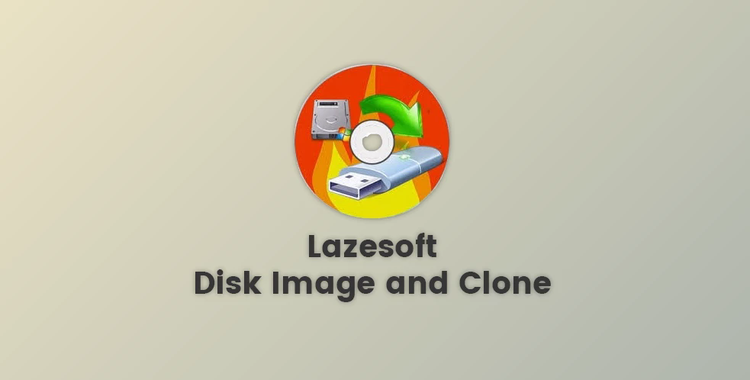
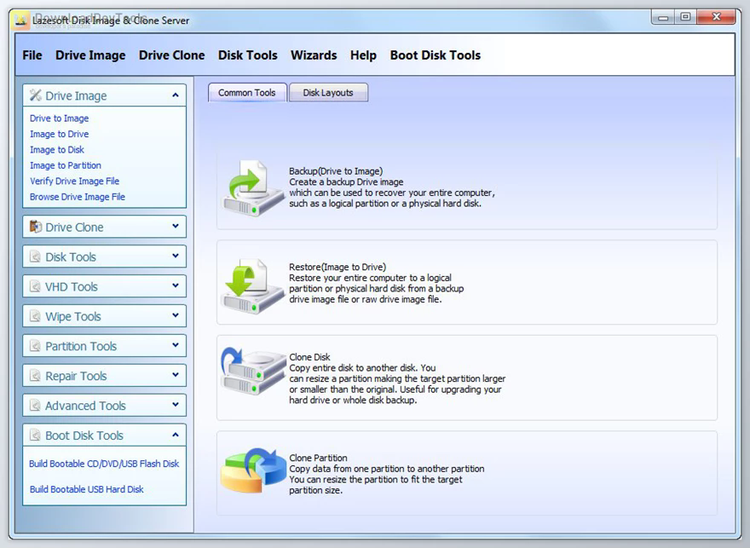
Lazesoft Disk Image and Clone provides a versatile and user-friendly solution for offline backup, restoration, and disk cloning tasks. This bootable CD enables users to clone their entire hard disk, backup, or restore data easily and safely without needing an internet connection. Whether users upgrade to a new hard disk or need to back up their system securely, Lazesoft Disk Image & Clone streamlines the process with just a few clicks.
With Lazesoft Disk Image and Clone, users can effortlessly clone/copy entire disks, including Windows programs, files, and personal settings. This eliminates the need for tedious re-installations, as the software ensures that Windows and programs are transferred seamlessly to the new disk/partition. Additionally, the software offers options to create WinPE recovery disks with various versions and features, providing flexibility and convenience during the backup and restoration process.
Furthermore, offers comprehensive partition management tools, including partition creation, deletion, formatting, hiding/unhiding, and setting active partitions. Users can also securely wipe entire disks or partitions, ensuring data privacy and security. Additionally, the software includes repair tools for MBR, boot sector, boot menu, and lost partition recovery and VHD management features for creating, attaching, detaching, and installing Windows on virtual hard disks. Overall, Lazesoft Disk Image and Clone provides a comprehensive solution for disk management and backup needs, combining ease of use with powerful functionality for both novice and advanced users.