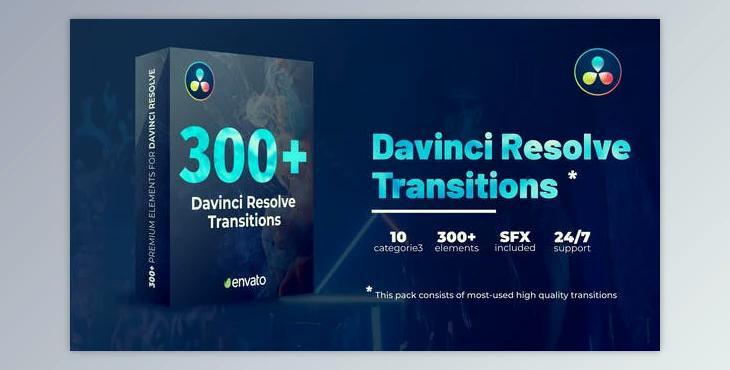

Videohive Transitions Library for DaVinci Resolve 34325208: Each video creator wants that their work is seen by as many viewers as possible. But as time goes forward, people are eager to discover a variety of different ways to present their videos. This is possible due to our brand new product, DaVinci Resolve Transitions Pack. We're not able to design all of the components for you, but with our template, you'll be able to overcome the common issues of making creative transitions that weren't solved previously. Over 300 high-quality elements in 10 categories will help you in making amazing videos that make you stand out from the crowd!
technical specifications:
Gfx plugin details of Transitions Library for DaVinci Resolve (Videohive 34325208)
The product is in the video editing category from VIDEOHIVE, for more information about this post, you can click the home page link in the sidebar.
Sound Effects includes
includes
02. Sound Effects\Electric\Cinematic_Bad_Signal_Med_01.wav
02. Sound Effects\Electric\Cinematic_Bad_Signal_Med_02.wav
02. Sound Effects\Electric\Cinematic_Bad_Signal_Med_03.wav
02. Sound Effects\Electric\Cinematic_Bad_Signal_RGB_01.wav
02. Sound Effects\Electric\Cinematic_Bad_Signal_RGB_02.wav
02. Sound Effects\Electric\Composite_Blocks_Max_01.wav
02. Sound Effects\Electric\Composite_Blocks_Max_02.wav
02. Sound Effects\Electric\Composite_Blocks_Only_Overlay_01.wav
02. Sound Effects\Electric\Composite_Blocks_Only_Overlay_02.wav
02. Sound Effects\Electric\Composite_Blocks_Short_01.wav
02. Sound Effects\Electric\Composite_Blocks_Short_02.wav
02. Sound Effects\Electric\Composite_Roughly_Max_01.wav
02. Sound Effects\Electric\Composite_Roughly_Max_02.wav
02. Sound Effects\Electric\Geometry Ease_01.wav
02. Sound Effects\Electric\Geometry Ease_02.wav
02. Sound Effects\Electric\Hyper_Jump_01.wav
02. Sound Effects\Electric\Hyper_Jump_02.wav
02. Sound Effects\Electric\Hyper_Jump_03.wav
02. Sound Effects\Electric\Kaleidoscope_Down.wav
02. Sound Effects\Electric\Kaleidoscope_Magic.wav
02. Sound Effects\Electric\Kaleidoscope_Pixel.wav
02. Sound Effects\Electric\Kaleidoscope_Pulse.wav
02. Sound Effects\Electric\Kaleidoscope_Squar.wav
02. Sound Effects\Electric\Stretch_Simple_01.wav
02. Sound Effects\Electric\Stretch_Simple_02.wav
02. Sound Effects\Electric\Stretch_Simple_03.wav
Windows:
ProgramData\Blackmagic Design\DaVinci Resolve\Fusion\Templates\Edit\Transitions
Mac:
Library/Application Support/Blackmagic Design/DaVinci Resolve/Fusion/Templates/Edit/Transitions