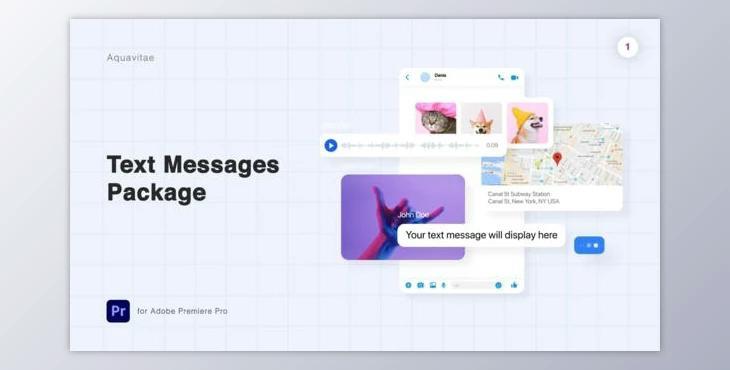
The Text Messages Package l MOGRT for Premiere Pro is an easy solution for creating messages in videos with just a few clicks.
How to design your project to create a message in videos?
You can use "Text Messages Package l MOGRT for Premiere Pro" to create a video message in Premiere Pro.
It features various styles of messages such as text, photo, location, voice, file, and "typing" messages. The bundle includes a detailed tutorial and a free font link. Users can customize the templates directly in Premiere Pro or After Effects, adjusting time settings, design, text, color, opacity, and more. Resizable elements support various resolutions, and the package offers features like self-resizable text, a settings panel, font customization, time stretch, and unlimited duplicates. It's a versatile tool suitable for use in various video projects, including YouTube videos, vlogs, shows, and more, with no additional plugins or assets required.
Package information
This comprehensive package, last updated on May 26, 2022, includes Motion Graphics Template Files compatible with Premiere Pro CC and After Effects CC, published on August 3, 2020.
"Text Messages Package l MOGRT for Premiere Pro" Samples: