
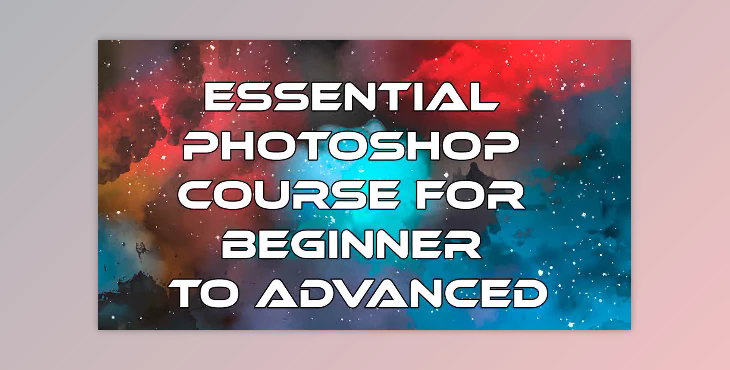
Essential Photoshop Course for Beginners to Advanced: This is a must-know Photoshop course for those who are just beginning. If you're new to the world of Photoshop and you are looking to get started with Photoshop, then this course will help you start from scratch is the perfect choice for you; even if you've never even opened Photoshop before, you should take part in this course as we created this course starting from the starting point.
The product is in the Tutorial category, for more information about this post, you can click on the home page link in the sidebar.
To search for similar products to Essential Photoshop Course for Beginner to Advanced,
Included Files:
We used the Photoshop 2022 version for this class, which is excellent for learning the most current version of Photoshop you need to use.
Learn in this course about Photoshop Layers, Color and Adjustment, Photoshop Color Correction and Shape and Symbols, Content-Aware and Cropping, Photoshop Text Style by using Gradient Stroke and Bevel Shadow, Blending, selection, Photoshop Masking, Blur and Filters, Transform Warp and Distort Photoshop Retouching, Effects Of visual style, brush Export and numerous more.
We will also provide the entire exercise file with the course so you can practice during the course. There will be several projects in class, so you can apply your knowledge in real-time group projects while learning.
This class is specifically designed for people who are just beginning, and you don't require any prior understanding of Adobe Photoshop, photography, or design. We'll start from the beginning and then move through the steps step-by-step. Suppose you've never used Photoshop previously or already used Photoshop but are looking for the most basic and essential Photoshop skills. In that case, you must follow me, and we'll learn how to create stunning photographs using Photoshop.