
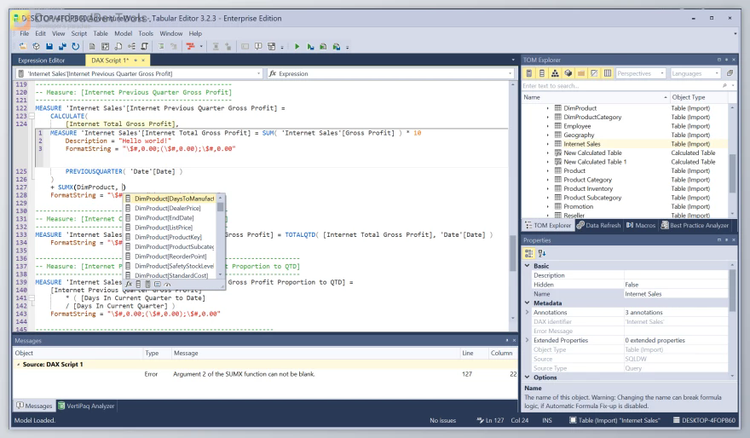
Tabular Editor serves as a tool to improve the user experience when working with Power BI and Analysis Services tabular models by enabling efficiency and speed improvement. The application enables superior development of DAX code because it offers coding assistance through syntax highlighting alongside auto-completion and smart formatting features. The built-in debugging tools enable the understanding of DAX query results and let you step through logical processes while evaluating different contexts to simplify troubleshooting and optimization tasks.
optimizes user efficiency through built-in features, which include an easy-to-understand workspace, robust search functions, and a graphical model relationship design interface. Through Pivot Grids, users can browse models while they can execute DAX queries and preview tables with easy scrolling and filtering functionality. Version controls and build automation with built-in analyzers are integrated through DevOps features, simplifying model development practices.
The ability to customize is one of the main benefits Tabular Editor provides to its users. The software presents multiple monitor support while providing customizable toolbars, theme options, and high-DPI resolution elements. Furthermore, users with advanced skills can customize functionality through C# scripting, save macros, and configure Tabular Editor for workflow-specific aspects. The Tabular Editor tool serves all Business Intelligence team members by simplifying their modeling work and development tasks.