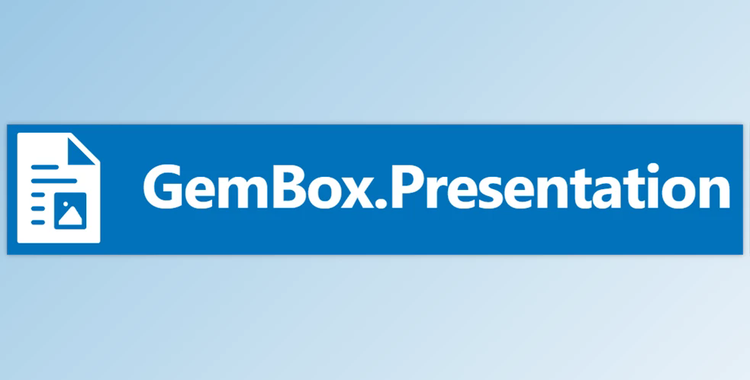
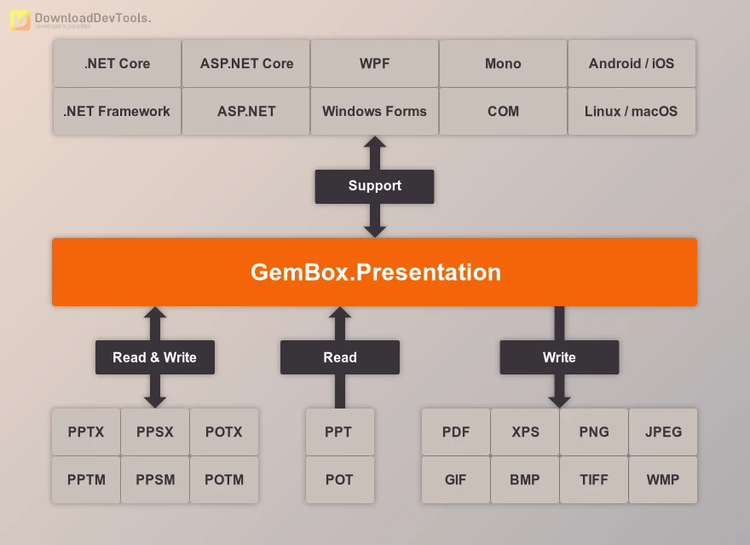
GemBox.Presentation is a comprehensive .NET component designed to streamline the handling of presentation files within .NET applications. Offering a unified interface for various file formats including PPTX, PPT, PDF, PDF/A, XPS, and image formats, it simplifies tasks such as reading, writing, converting, and printing presentations without reliance on external software like PowerPoint.
This standalone .NET component operates independently of PowerPoint, leveraging 100% managed code (C#) and adhering to .NET class library design guidelines. Compatible across multiple platforms including .NET Core, .NET Framework, Mono, and Xamarin, GemBox.Presentation ensures seamless integration into diverse development environments.
excels in performance, boasting the capability to read and write 1000 slides in less than a second with minimal resource consumption. Its feature set encompasses comprehensive model manipulation, enabling editing of slides, placeholders, shapes, text boxes, pictures, audio, video, protection, formatting, and more. With high-quality rendering and printing, along with support for medium trust environments, GemBox.Presentation stands out as a reliable and efficient solution for managing presentation files within .NET applications.
Multiple File Formats Support (PPTX, PPT, PDF, PDF/A, XPS, image formats)
Standalone .NET Component (No dependency on PowerPoint, 100% managed code)
Cross-Platform Compatibility (Works with .NET, .NET Core, .NET Framework, Mono, Xamarin)
Fast Performance (Reading and writing 1000 slides in less than a second with less than 128MB RAM)
Model Manipulation (Editing slides, placeholders, shapes, text boxes, pictures, audio, video, etc.)
High-Quality Rendering and Printing
Read and Write PowerPoint (PPTX) and PowerPoint 97-2003 (PPT) presentations
Creation and Conversion to PPTX, PDF, PDF/A, XPS, and image formats
Viewing presentations in WPF applications
Printing presentations
Encryption of PPTX presentations
Encryption and digital signing of PDF presentations
Manipulation of master slides, layout slides, individual slides, master notes slides, and notes slides
Manipulation of drawings including text boxes, connectors, pictures, tables, charts, and media (audio and video)
Manipulation of text in shapes and table cells specified through paragraphs, runs, fields, and line breaks
Editing of hyperlinks, comments, placeholders, headers, and footers
Formatting of shapes, tables, text boxes, paragraphs, and characters
Manipulation of table styles
Accessing and modifying presentation properties, slide size, slide transition, and slide show settings
Preservation of unsupported presentation content elements and properties during reading