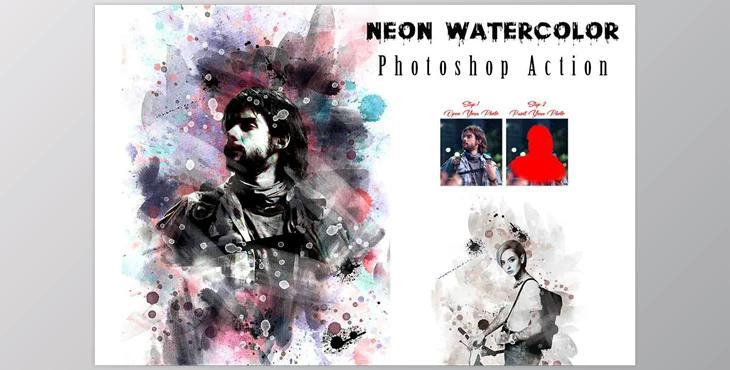Neon Watercolor Photoshop Action CM - 12783818: Neon Watercolor Photoshop Action is ideal for photographers and graphic designers. It enhances and adds attractiveness to images. It'll help you create stunning images that give you stunning and distinctive designs.
This action was tested and worked in Photoshop, The CC2022 English Version. Versions supported by the software of CS6, CC and CC 2014, 2015, CC2015.5, CC2016, the CC2017, CC2018 and CC2019 versions, CC2020, CC2021, CC2022 English Version.
Most important instruction:
- (1) Open an image within Photoshop. Then, you must resize your image. Select the crop tools in the top menu bar to resize your image. You will see W x H Reso three empty boxes. Write W 2000px, H 3000px, Resolution 72. Increase the size of your image to get optimal results. Choose the Background image you want, use the cropping tool on the tools bar, and then expand to all sides. Press enter.
- (2) Open your image and create a layer, then change its name to "paint" (in lowercase). Select a brush, and paint your photo. Close the "paint" layer eye and maintain the selection "paint" layer, then click the play button.
- ATN File contains (Photoshop Action File)
- Brush File
- Pattern File
- Help File
- PDF Help File
- Option to mask
- The video tutorial link is in the help file.
- Top quality result.
- Easy Customizable
- Organize layers
- Easy Install
- User Guide
- Easy to Use
- No skills in photoshop are required.