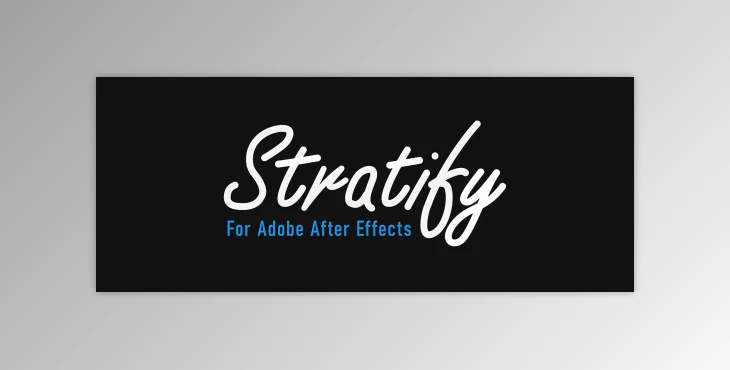
Aescripts Stratify: Effortlessly manipulate layer offsets using traditional techniques or elevate them with intricate patterns designed to stagger layers based on their composition position.
The user-friendly interface offers various options for organizing your layers:
Modifiers:
Patterns: Choose from fourteen distinct patterns, such as Right, Left, Up, Down, Radial Out, Radial In, and more. Patterns determine layer offsets based on their position in the composition, ensuring layers with the same relative position share the same in-point.
Sorting: By default, the tool is in offset mode, but switching to other modes in the drop-down initiates layer sorting. Sort options include Anchor Point, Position, Scale, Rotation, Opacity, In-point, Out-point, Label Color, Layer Name, and more. Sorting can also be done by layer type, making it easy to organize cameras, lights, adjustment layers, nulls, shape layers, text, solids, track mattes, guide layers, and audio within the composition.